Login
Login into BeamZe is quite Easy, with a traditional login form.
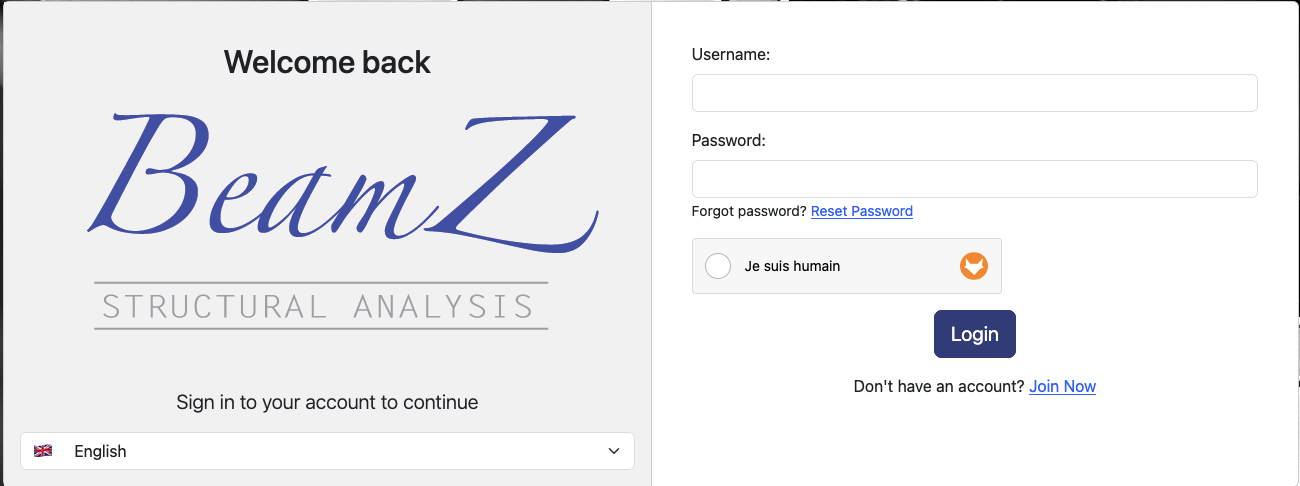
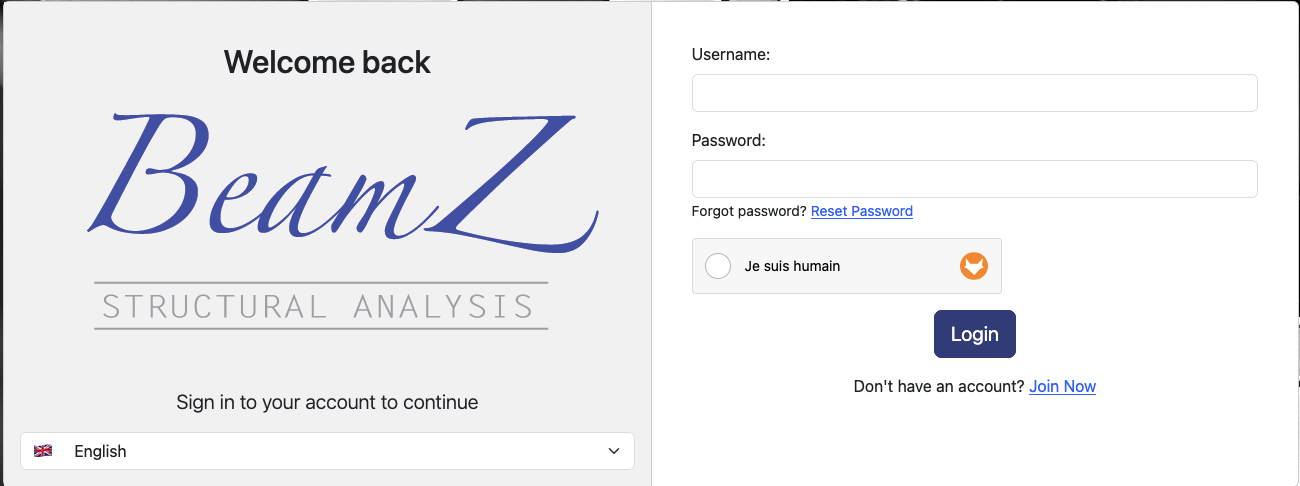
2 sections in the application, the user profile and the structure editor, require a 2 factor authentication (2FA). This more secure method ensure that only the user can access the application.
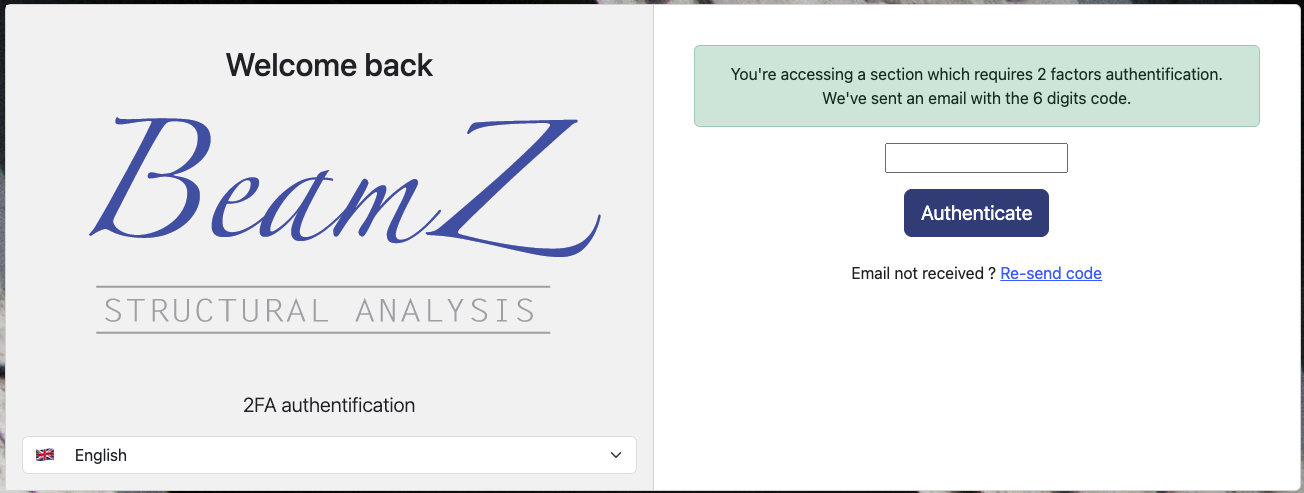
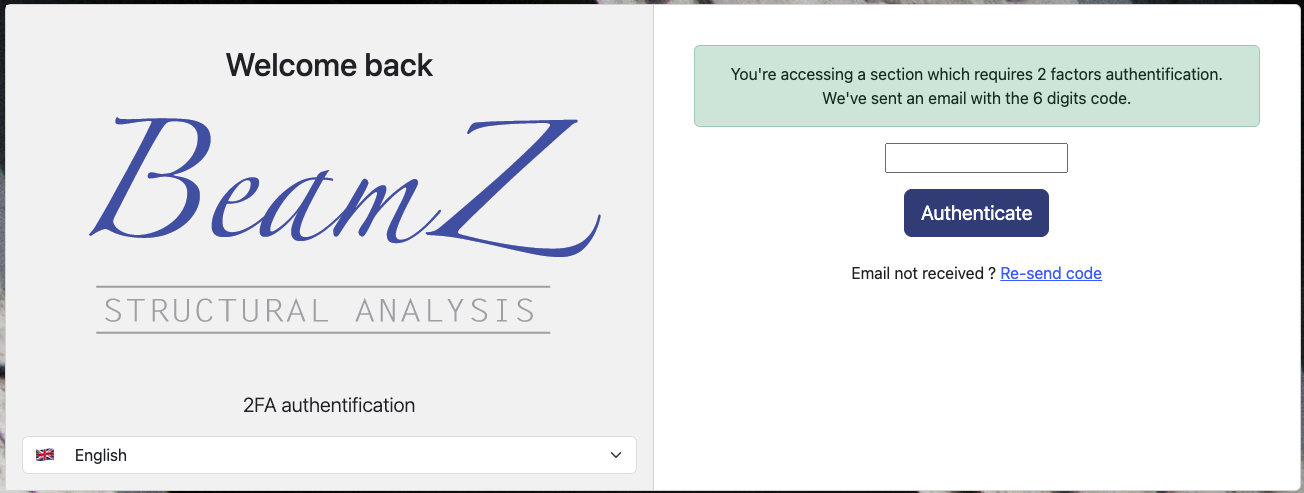
The 2FA is a 6 figures code, generated by the application. The code can be used only once. By default, the code is sent to the email address of the user. As the email is not the safest nor the easiest way to receive the code, you can use an authenticator application. The authenticator application generates a new code every 30 seconds, and is more secure than email. You can use applications like freeOTP, Google Authenticator, or Authy.
To be able to use an application, instead of the email, you need to configure the application. To do so, go to the user profile and click on the security section. The application will generate a QR code. Scan the QR code with your authenticator application, and validate by entering the 6 figures code and hitting the Activate 2FA application button. The application will generate a new code every 30 seconds. You can use this code to login into BeamZe.
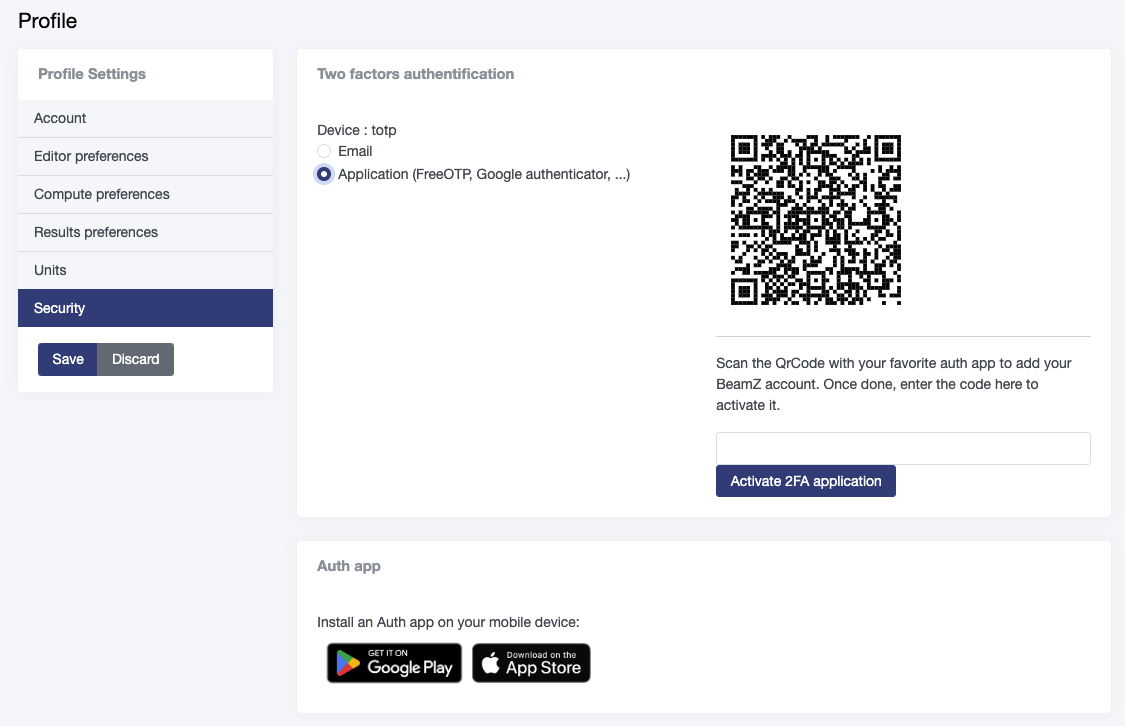
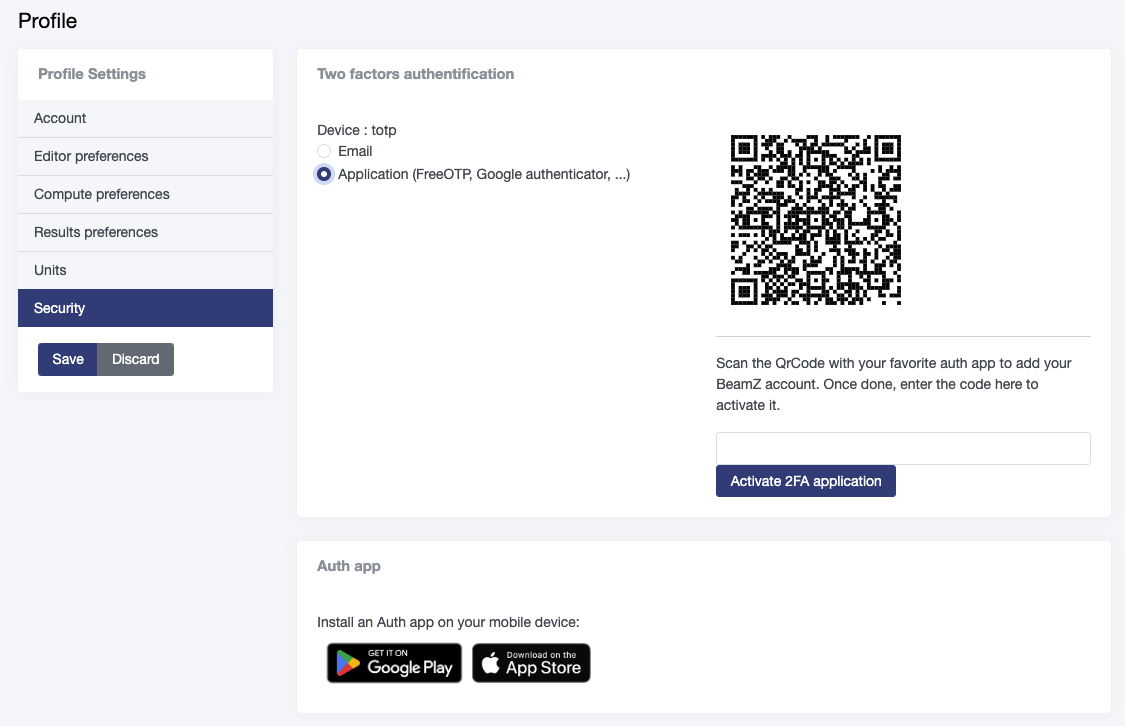
We highly recommand using the application, as it is more secure than email, and faster. Emails are not reliable.
You can use FreeOTP, a free and open source application, available on Android and iOS.

 https://play.google.com/store/apps/details?id=org.fedorahosted.freeotp&pcampaignid=web_share
https://play.google.com/store/apps/details?id=org.fedorahosted.freeotp&pcampaignid=web_share

 https://apps.apple.com/fr/app/freeotp-authenticator/id872559395
https://apps.apple.com/fr/app/freeotp-authenticator/id872559395
